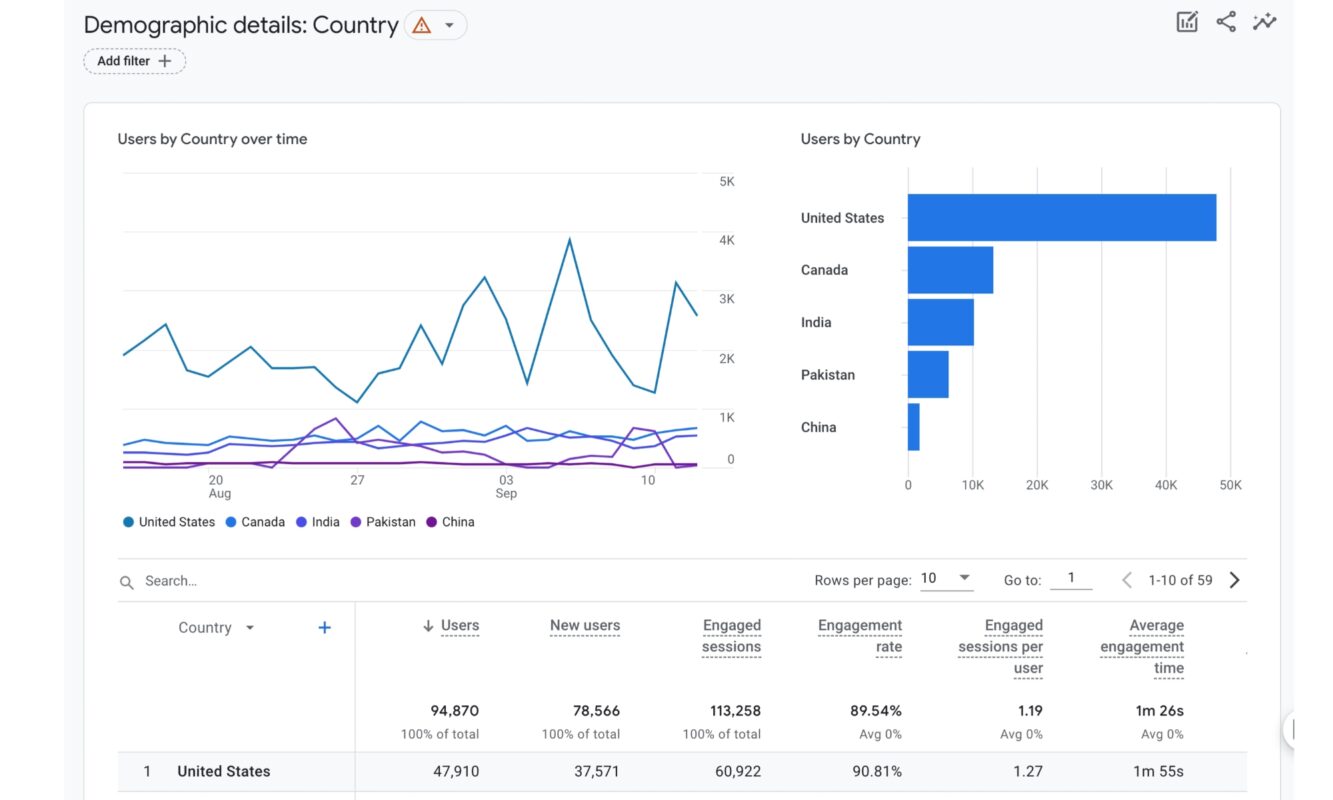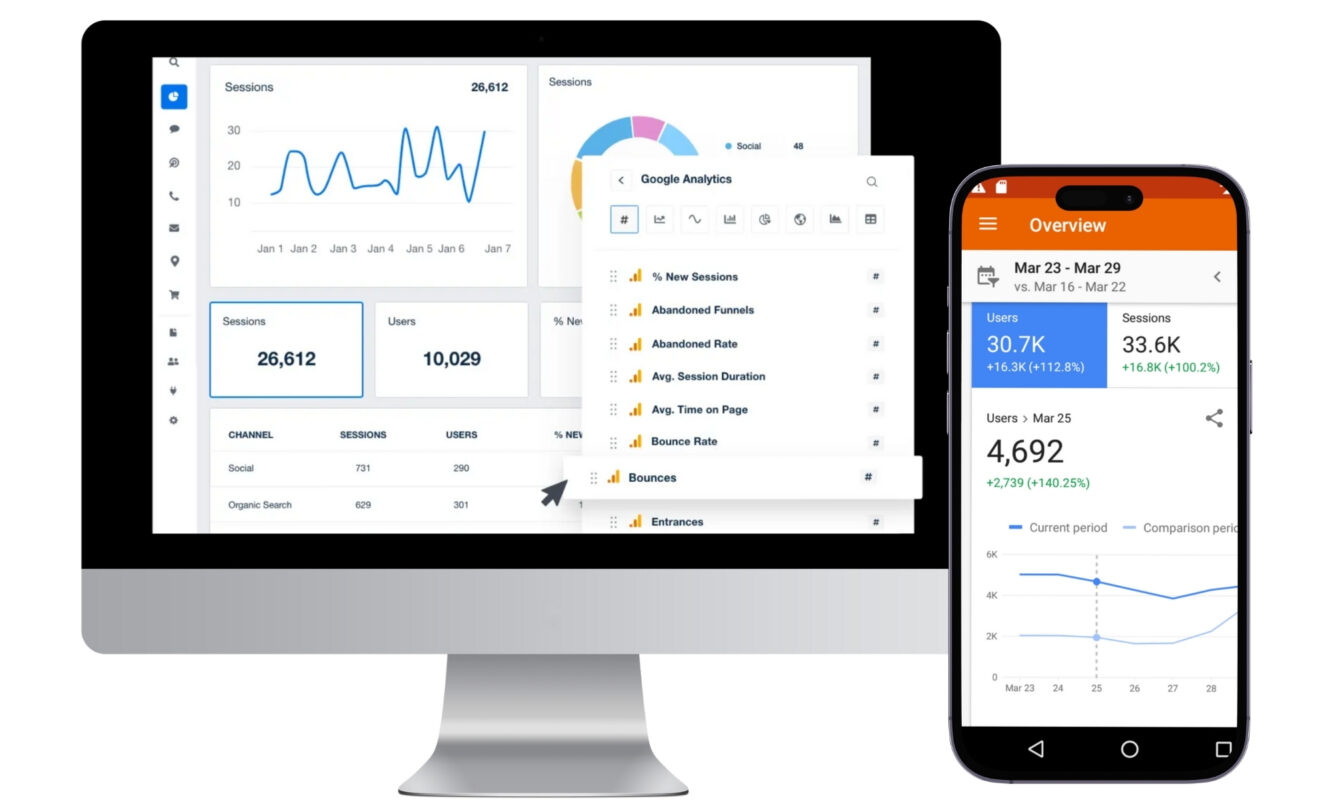Professional Google Analytics Setup for Your Website and Business Growth
Google Analytics stands as the cornerstone of web analytics, with approximately 37.9 million websites utilizing it to monitor and enhance their online performance. Notably, approximately 71% of small businesses (with fewer than 50 employees) rely on it to make informed decisions.
In the United States alone, over 3.2 million websites have transitioned to GA4, reflecting a strong shift towards advanced analytics capabilities.
Install Google Analytics Now and Start Improving Your Website SEO!
get in touch