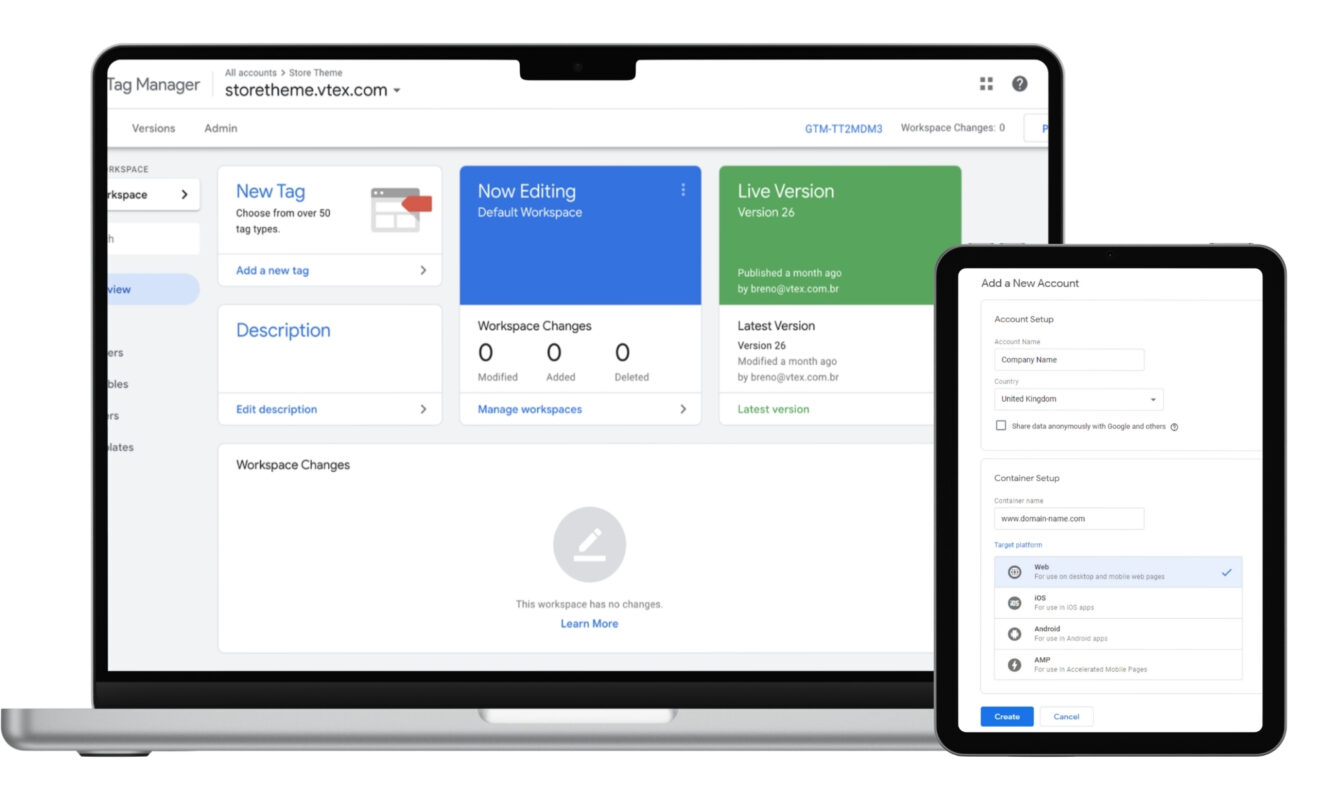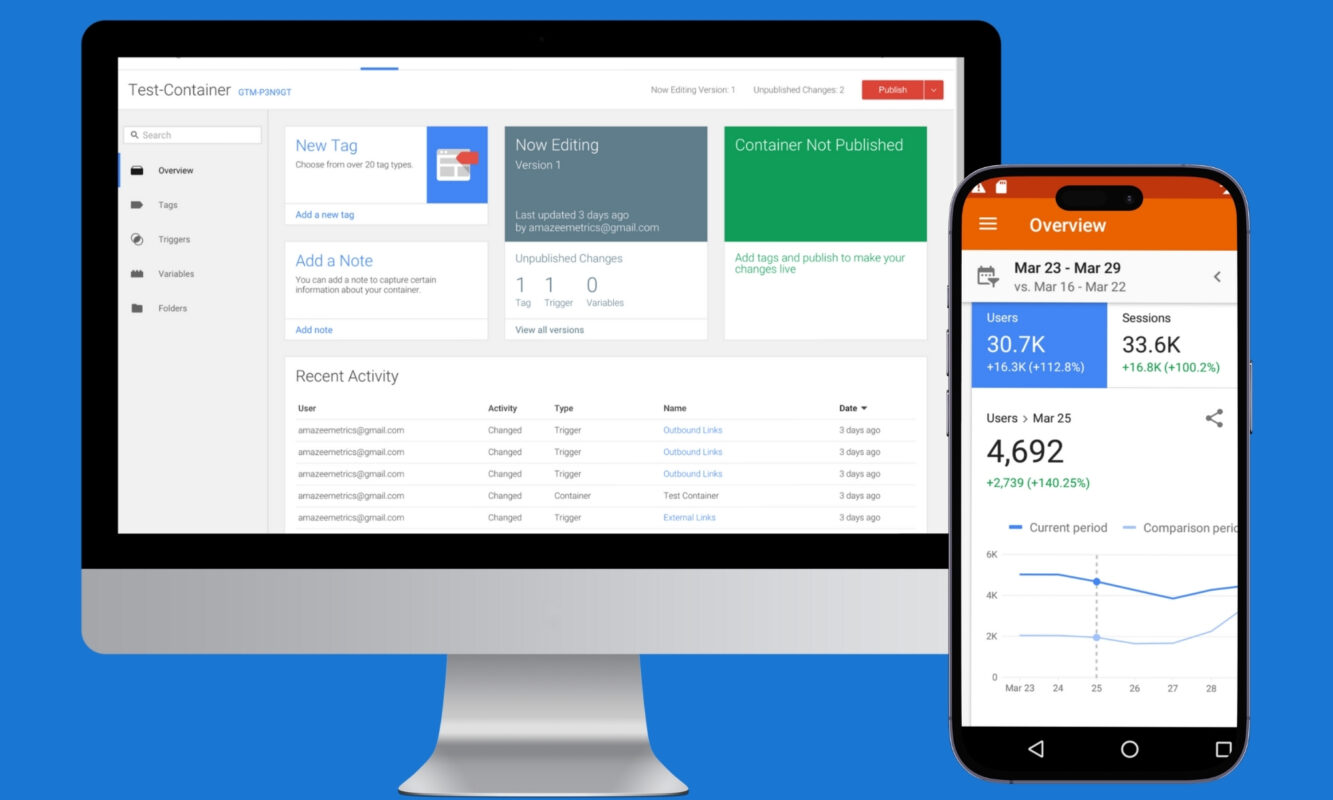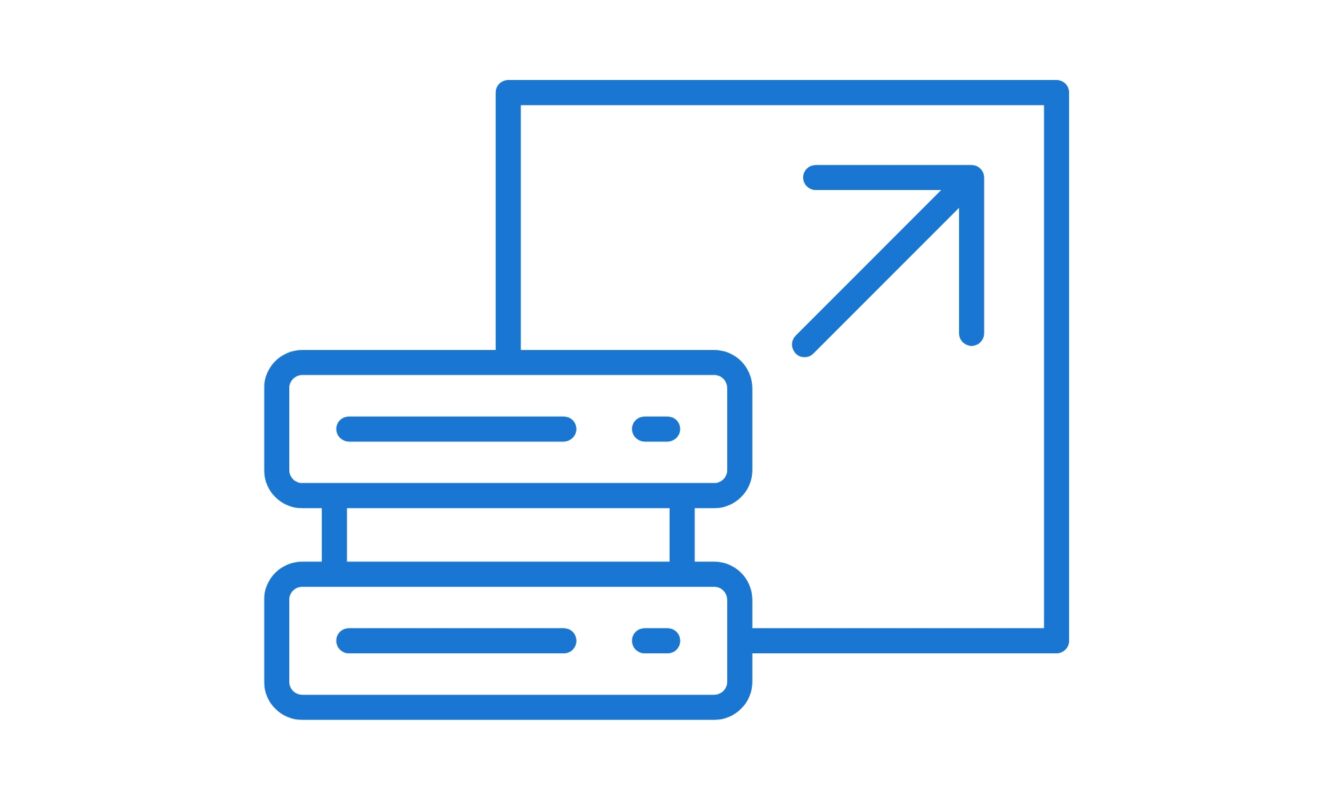Enhance Website Tracking with Professional Google Tag Manager Setup
Google Tag Manager (GTM) is a free tag management tool that allows you to add and update tracking codes on your website or app without modifying the codebase. Tags can include Google Analytics, Facebook Pixel, LinkedIn Insight Tags, or even custom HTML/JavaScript.
Instead of asking your developer to hard-code tags manually, GTM lets marketers, analysts, and agencies manage them from a user-friendly dashboard. You can set up rules (called triggers) that determine when these tags should fire. Plus, GTM includes built-in debugging and preview modes to ensure accurate tag firing before deployment.
Let’s dive into how a professional GTM implementation can elevate your tracking game.
get in touch